Developer Homepage
Two Ways to Install
There are two options for adding the window sticker to your website:
Icon IntegrationCut and paste some code |
Easier Installation Less customization | |
APIDo everything yourself using our API's. |
Harder Installation More customization |
Icon Integration
Here's a preview of what the window sticker icon will look like on your website. Try clicking it.
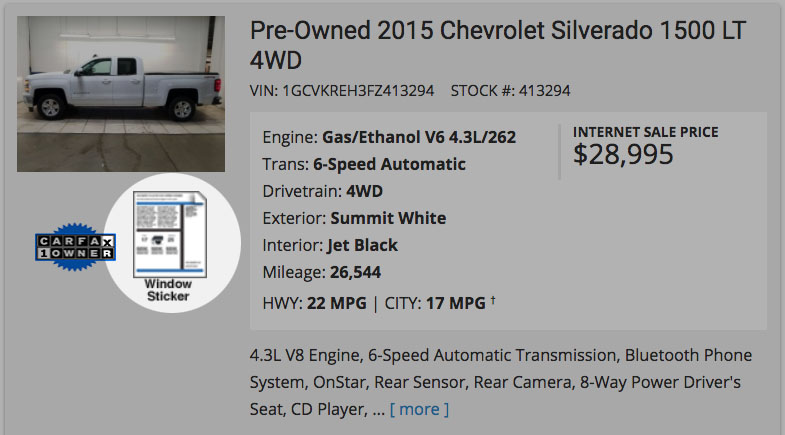 Icon Integration Documentation
Icon Integration Documentation
APIs
VIN Decode API
MonroneyLabels.com provides an API for users to decode VIN numbers. This API is available via POST or GET using the application/json format. Users must be already registered and provide an API token in order to use these services.
Brands API
MonroneyLabels.com provides an API for users to predict whether window sticker data is available for a vehicle before decoding it:
Brands API DocumentationOauth
Oauth VIN Decode API
MonroneyLabels.com can use the Oauth protocol for authentication. Here's how to decode a car once you have the access token.
Oauth VIN Decode API DocumentationThird Party Oauth Authenication
How to implement OAuth 2.0 authorization to access MonroneyLabels. OAuth 2.0 allows your dealers to share specific data with your application while keeping their username and password secret.
Third Party Oauth Authentication DocumentationTutorials
Add MonroneyLabels to vAuto
Instructions to get a link to MonroneyLabels on your vAuto Provision dashboard.
MonroneyLabels on vAuto Tutorial